Gate App User Guide: How Newbies Can Easily Get Started
What is Gate App?
The Gate App is the official mobile application launched by the Gate trading platform, aimed at providing convenient and secure cryptocurrency trading services for users worldwide. As a leading digital asset exchange, Gate supports the trading of hundreds of cryptocurrencies, including popular coins such as Bitcoin (BTC), Ethereum (ETH), and Litecoin (LTC), while also offering a variety of trading pairs and innovative trading features. Whether you are a Newbie or an experienced user, you can achieve instant trading, asset management, and market analysis through the Gate App.
How to download and register the Gate App?
Download Gate App
First, you need to download the Gate App on your mobile phone. It is recommended for both Android and iOS systems to be on.Gate Download from the official website to ensure the security of your account.
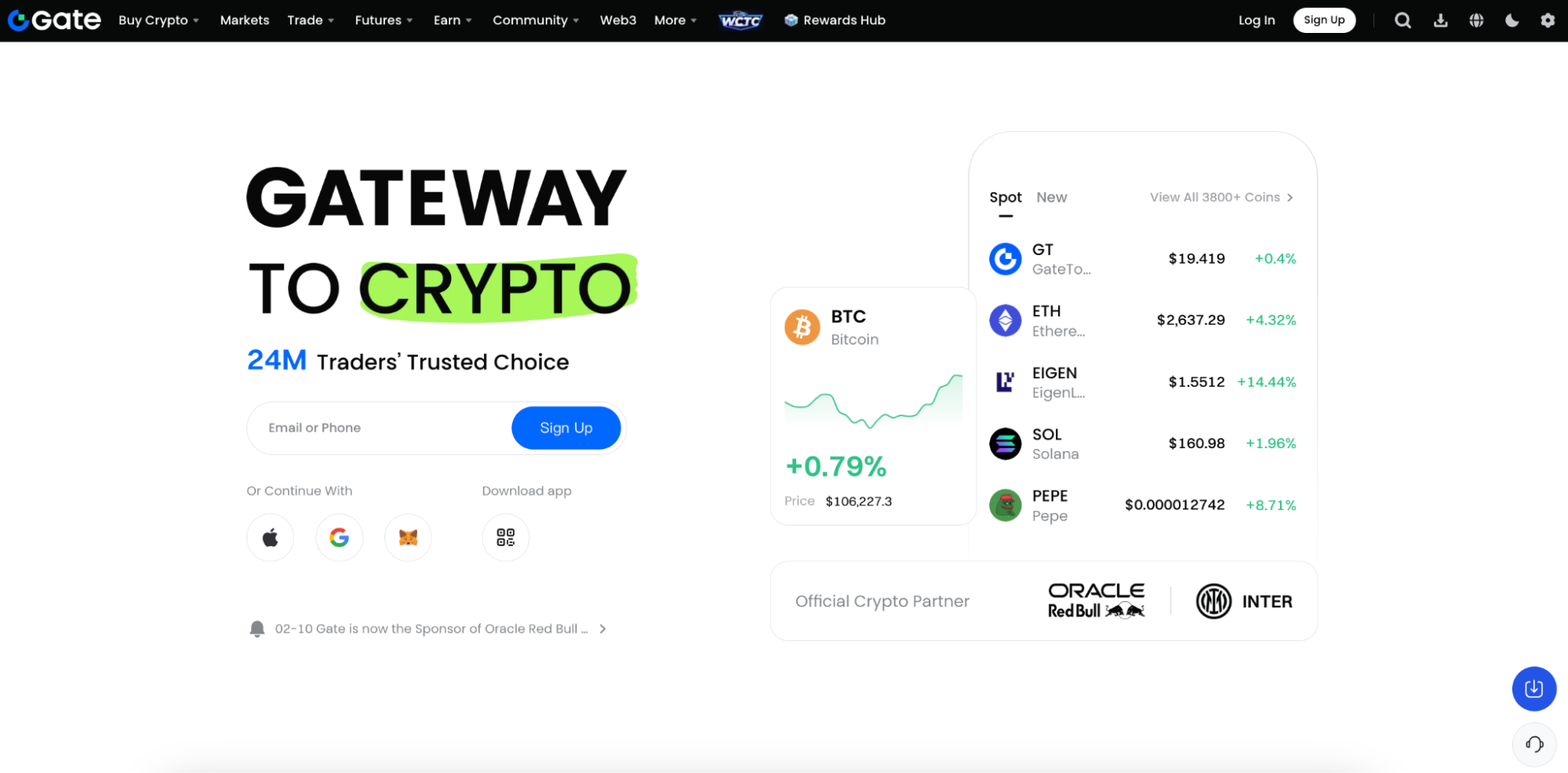
Image:https://www.gate.com/
Register Gate account
Open the Gate App and click the "Register" button on the homepage.
Enter your email address and password to create an account.
Complete the verification by the verification code received via email to ensure successful registration.
To enhance the security of your account, it is recommended to set up two-factor authentication (2FA).
After completing the registration, you can start trading using the Gate App.
How to trade using the Gate App?
Select trading pair
Gate offers a variety of trading pairs, which you can select from the homepage of the app. For example, if you want to trade Bitcoin, you can select the "BTC/USDT" trading pair. After selecting the trading pair, you will enter the trading interface.
Buy and Sell
In the trading interface, you can choose the "Buy" or "Sell" button.
Enter the quantity and price you wish to buy or sell.
After confirming that the order information is correct, click ‘Confirm’ to place the order.
After the transaction is completed, you can check your asset status on the "Funds" page.
Withdrawals and Deposits
The Gate App also supports the deposit and withdrawal of cryptocurrencies. Through the "Funds" page, you can choose to deposit or withdraw the corresponding currency. When depositing, the platform will provide a wallet address for you to transfer funds; when withdrawing, you need to enter your wallet address and the withdrawal amount.
Highlights of the Gate App features
Multi-currency support
Gate App supports over 3800 cryptocurrencies and trading pairs to meet the needs of different users. Whether you are investing in mainstream coins or niche coins, you can find the corresponding trading pairs on Gate.
Real-time Market
Gate App provides real-time market data to help users understand the latest prices and trends of various cryptocurrencies. Users can make better investment decisions based on the market data.
Efficient trading experience
The Gate App provides an easy-to-use interface, allowing users to quickly execute buy and sell operations for a smooth trading experience. Additionally, the platform supports various order types such as limit orders and market orders to meet the needs of different investors.
The security of the Gate App
Security is one of the most important features of the Gate App. The platform employs multiple security measures to ensure the safety of users' assets.
Account Security
Gate provides two-step verification (2FA) and dynamic password protection to prevent account theft. Users can also set strong passwords to enhance account security.
Capital security
Gate uses a separation of cold wallets and hot wallets to store cryptocurrency assets, with the majority of funds kept in cold wallets to reduce the risk of hacker attacks. In addition, the platform also uses SSL encryption protocol to ensure the security of user data transmission.
To further ensure the security of user assets, Gate has also implemented Merkle tree technology to secure the platform's reserves. Using this technology, Gate stores the hash values of each user's account assets in the leaf nodes of the Merkle tree. Each user can have the total amount of assets stored in the Merkle tree audited by a qualified third-party auditing agency and verify whether their funds are included. If the assets stored in the Merkle tree are verified to be greater than or equal to 100%, it means that the user's assets are fully backed by the platform. As a result, the platform is able to provide a 100% asset reserve, ensuring the safety of user funds.

Figure:https://www.gate.com/proof-of-reserves
Conclusion
Through the introduction of this article, you should have a clearer understanding of the basic operations and functions of the Gate App. From downloading and registering to how to trade, the usage process of the Gate App is straightforward and easy, especially suitable for Newbie users to get started quickly. Whether it's multi-currency support, real-time market data, or security guarantees, the Gate App provides users with a comprehensive and efficient cryptocurrency trading experience.





